Integrating Rails and QuickBooks Online via the version 3 API: Part 2
Tutorial and screencast use
Rails 4, Ruby 1.9.3, and Pow. Be sure to watch the screencast above as I unveil more details and tidbits than can be found in the article itself.
- Continuing with Part 1, add an
email_addressattribute to the Vendor. - Update the views to reflect adding
email_address. app/views/vendors/_form.html.erbapp/views/vendors/index.html.erbapp/views/vendors/show.html.erb- Reload browser to test that the views have been updated.
- Create a new vendor on Rails and QuickBooks Online.
- Create a
before_actionfilter withinapp/controllers/vendors_controller.rbto activate the vendor service. - Whitelist the
email_addressattribute within thevendors_controller. - Alter the
createaction within thevendors_controller. - Reload browser and then click
New vendorlink.
Fill in form and click 'Create Vendor'. - Go over to your QuickBooks Online account and check if the vendor was composed.
$ rails g migration add_email_address_to_vendors email_address $ bundle exec rake db:migrate
... omitted
<div class="field">
<%= f.label :email_address %><br>
<%= f.email_field :email_address %>
</div>
... omitted
... omitted
<tr>
<th>Name</th>
<th>Email address</th>
<th></th>
<th></th>
</tr>
</thead>
<tbody>
<% @vendors.each do |vendor| %>
<tr>
... omitted
<td><%= vendor.email_address %></td>
<td><%= link_to 'Show', vendor %></td>
<td><%= link_to 'Edit', edit_vendor_path(vendor) %></td>
<td><%= link_to 'Destroy', vendor, method: :delete, data: { confirm: 'Are you sure?' } %></td>
</tr>
<% end %>
... omitted
... omitted
<p>
<strong>Email address:</strong>
<%= @vendor.email_address %>
</p>
... omitted
class VendorsController < ApplicationController before_action :set_vendor, only: [:show, :edit, :update, :destroy] before_action :set_qb_service, only: [:create, :edit, :update, :destroy] #... omitted private #... omitted def set_qb_service oauth_client = OAuth::AccessToken.new($qb_oauth_consumer, session[:token], session[:secret]) @vendor_service = Quickbooks::Service::Vendor.new @vendor_service.access_token = oauth_client @vendor_service.company_id = session[:realm_id] end end
def vendor_params
params.require(:vendor).permit(:name, :email_address)
end
# .. omitted
def create
@vendor = Vendor.new(vendor_params)
vendor = Quickbooks::Model::Vendor.new
vendor.given_name = vendor_params[:name]
vendor.email_address = vendor_params[:email_address]
@vendor_service.create(vendor)
respond_to do |format|
# .. omitted
end
For a “real app” you should have the
quickbooks-ruby code always handy to guide you in mapping your vendors (or customers, employees, etc.). In this example, use the quickbooks-ruby vendor model code as a reference.
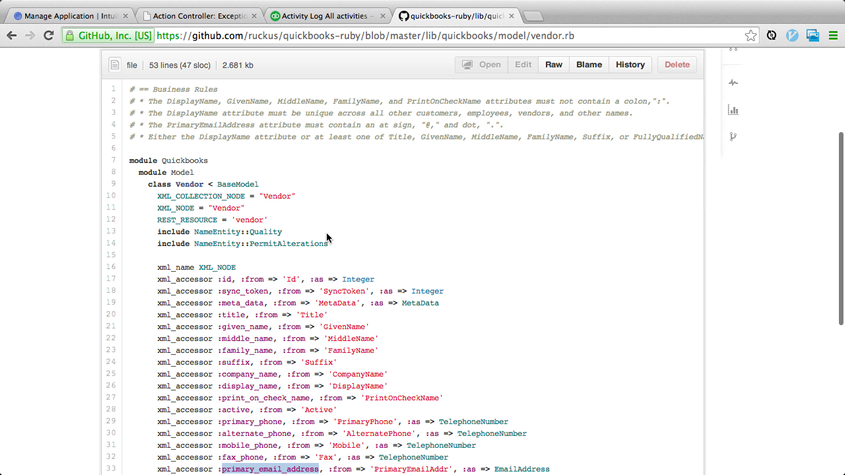
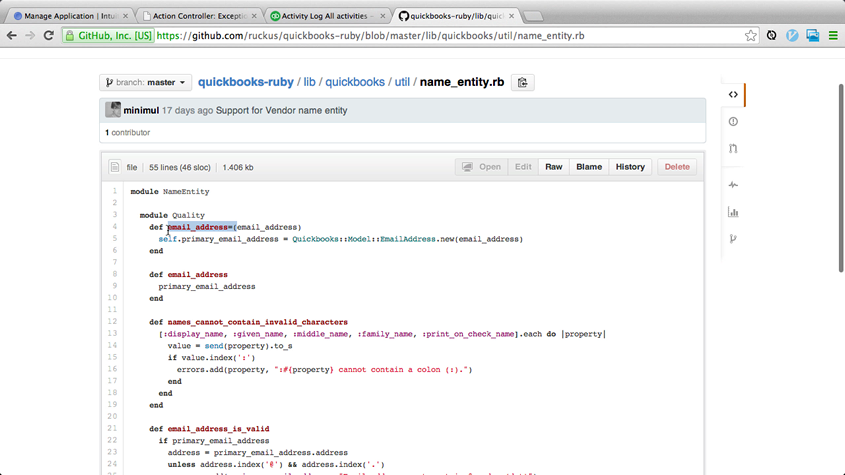
include keywords. For example, the vendor model draws methods from the NameEntity module.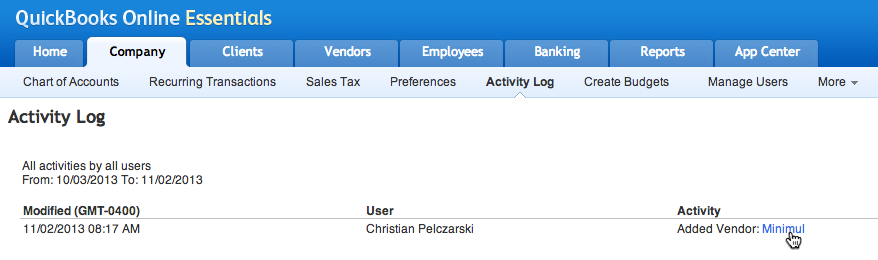
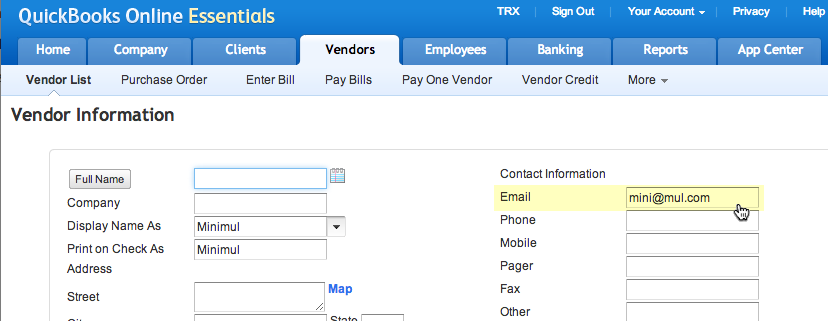
Next, updating a vendor in Rails and QuickBooks Online
In Part 3 I demonstrate updating an entity at QBO. I also exhibit basic debugging using the logging feature of quickbooks-ruby.
- Pushed on 02/05/2014 by Christian
- QuickBooks Integration Consulting
