How I test against the QuickBooks Online API
A better way to write your QuickBooks integration code
Are you just "winging it" with your production QuickBooks integration code? Pushing changes and hoping all goes well? Or perhaps you are a bit more righteous and manually test against the sandbox. Even then, why create 30 duplicate invoices when working on some simple QBO API error handling code? I am going to demonstrate in less than 20 minutes how to get your Rails app ready for testing against live QBO API interactions in an automated way. As a baseline I am going to start with my minimulcasts account branch, which is a Rails 4.1 app. That said, most of this tutorial should should translate well for a Rails 3.2 app.
- Clone my minimulcasts account branch and switch into it.
- Update the quickbooks-ruby gem.
- Add these to the Gemfile next
- Next, enable spring and spring-rspec commands.
- Run the rspec install generator.
- Get OAuth tokens from your Intuit developer account.
- Put those credentials into environmental shell variables.
- Open up
spec/rails_helper.rband modify it as such. - Also add FactoryGirl syntax methods within the RSpec configure block
- Create a
spec/factories.rband put in an account factory. - Create a
spec/requestsdirectory with a spec calledqbo_spec.rb. - We are ready to run the spec.
- After the successful run you can grab the returned ID and stick in the expectation. Then change the record option to
:noneand re-run the spec. - Run the spec again and you will notice how fast it runs as it is using the recorded cassette from VCR.
- Finally, take a look at the recorded cassette at
spec/vcr/qbo/invoice/create.yml.
$ git clone -b account git@github.com:minimul/minimulcasts.git $ cd minimulcasts
$ bundle update quickbooks-ruby
group :development do gem 'spring' gem 'better_errors' gem 'spring-commands-rspec' end group :test do gem 'rspec-rails' gem 'factory_girl_rails' gem 'vcr' gem 'webmock' end
$ bundle install
$ bundle exec spring binstub --all
$ bin/rails g rspec:install
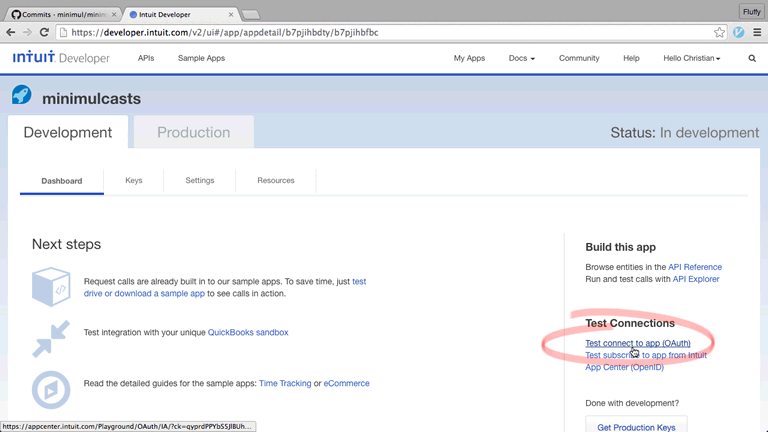
require 'factory_girl_rails'
require 'vcr'
VCR.configure do |config|
config.cassette_library_dir = Rails.root.join('spec', 'vcr')
config.hook_into :webmock
config.filter_sensitive_data('<ACCESS_TOKEN>') { URI.encode_www_form_component(ENV['MINIMULCASTS_ACCESS_TOKEN']) }
config.filter_sensitive_data('<CONSUMER_KEY>') { URI.encode_www_form_component(ENV['MINIMULCASTS_CONSUMER_KEY']) }
end
RSpec.configure do |config|
# Remove this line if you're not using ActiveRecord or ActiveRecord fixtures
config.fixture_path = "#{::Rails.root}/spec/fixtures"
config.include FactoryGirl::Syntax::Methods
FactoryGirl.define do
factory :account do
name 'Tamar Trick'
qb_token ENV['MINIMULCASTS_ACCESS_TOKEN']
qb_secret ENV['MINIMULCASTS_ACCESS_TOKEN_SECRET']
qb_company_id '1292740145'
end
end
require 'rails_helper'
describe 'QBO requests' do
it 'creates an invoice' do
account = create(:account)
base = Quickbooks::Base.new(account, :invoice)
invoice = base.qr_model(:invoice)
invoice.customer_id = 2
line_item = base.qr_model(:invoice_line_item)
line_item.amount = 50
line_item.description = "Plush Baby Doll"
line_item.sales_item! do |detail|
detail.unit_price = 50
detail.quantity = 1
detail.item_id = 1
detail.tax_code_id = 'NON'
end
invoice.line_items << line_item
VCR.use_cassette("qbo/invoice/create", record: :all) do
result = base.service.create(invoice)
expect(result.id).to eq 159
end
end
end
$ bin/rspec spec
The first run will take a bit of time as we have on record: :all, which is making a live request to the sandbox. This run will fail because I have hard coded the resulting id back from the API. I use this expectation so to verify that only the recorded cassette is being used when record: :none is invoked on the next run.
VCR.use_cassette("qbo/invoice/create", record: :none) do
result = base.service.create(invoice)
expect(result.id).to eq Put in the returned ID you get from the previous run.
end
Conclusion
Not so bad, eh? Now you can develop integration code in a more assured fashion. This approach can also aid you when working on a PR for the quickbooks-ruby gem as you can take the XML from the cassette and put into a fixture. The code for this tutorial can be found on Github.
- Pushed on 03/04/2015 by Christian
- QuickBooks Integration Consulting
