Create a great Github Readme with live local preview
The Readme is an afterthought, great code comes first?
When it comes to open source project documentation you can argue all you like about inline comments, wikis, and doc generation tools, however, there is no debate when it comes to writing a Readme. The Readme is the first thing that a user is going to see and if all of the other aforementioned items are missing that is OK but if a Readme is missing or weak your project is going nowhere. A well written Readme can make or break the spread of your open source project. Moreover, a Readme should be the genesis of your idea leading to the opinion of RDD or README Driven Development.
.. if a Readme is missing or weak your project is going nowhere.
Writing a great Readme starts with the right tools
- First, install the gem.
$ gem install github-markdown-preview

github-markdown-preview in the right pane.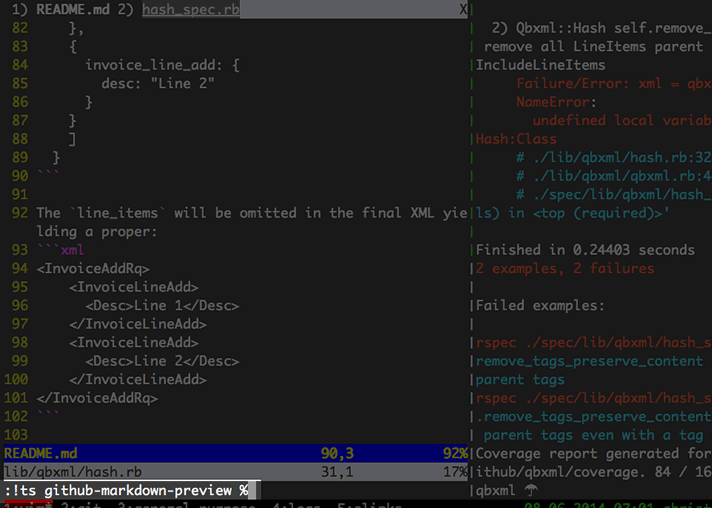
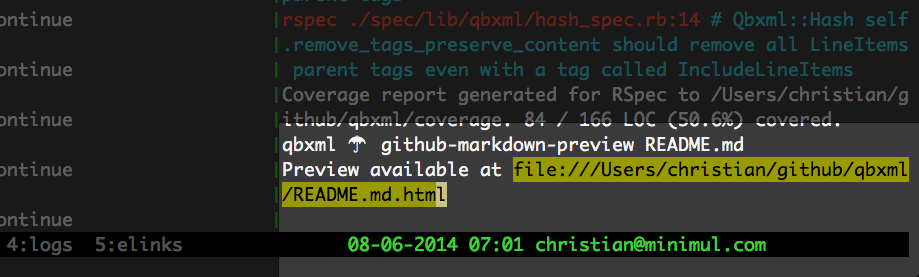

github-markdown-preview is that it automatically recognizes changes. Here is I delete the word "omitted" and save the README.
github-markdown-preview's ability to regenerate the view based on changes to file it is watching.
github-markdown-preview gem doesn't need to be restarted each time after a modification.That concludes Create a greate Github Readme using a live local preview
I think that will get you started and truly there is not that much more to present as it is that simple to use. Now comes the harding part ‐ putting in the time and effort to make the Readme outstanding. I should also mention that creating a Readme pull request is a great way to break into contributing to other open source projects when looking to get your feet wet in that area. Generally speaking, nobody likes to documentation so project maintainers are eager to merge in Readme PR's.
If you want to learn more about Tmux then check out my 9-part series.
- Pushed on 08/11/2014 by Christian
